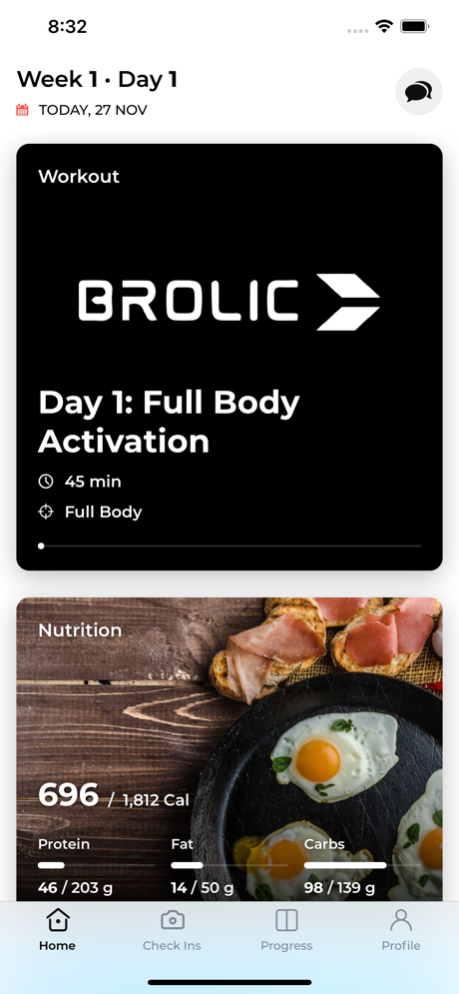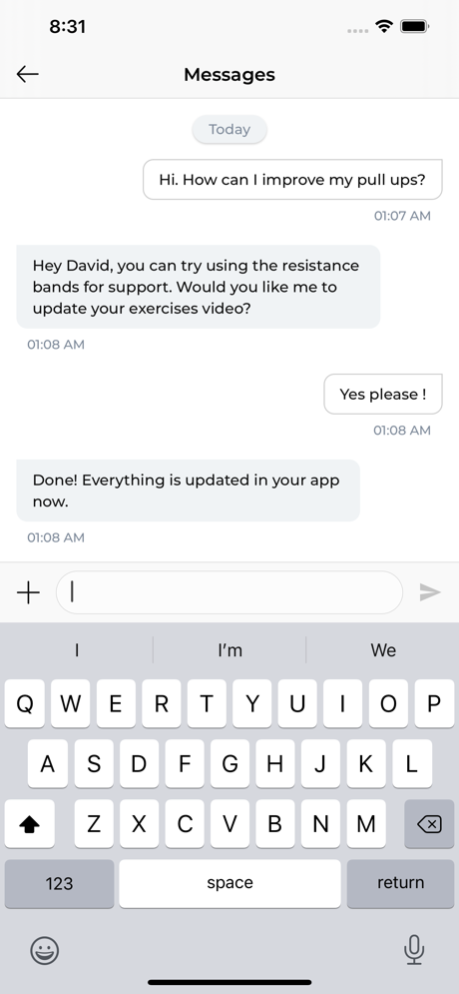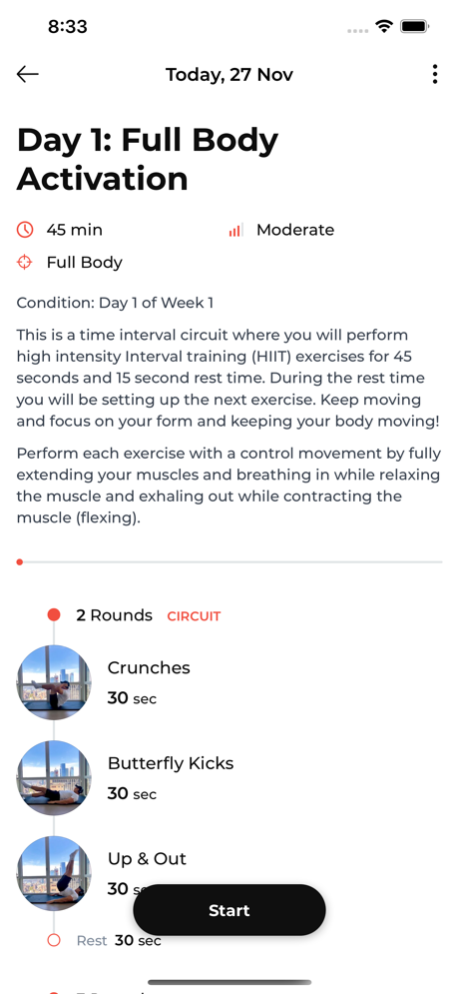Brolic 2.6
Continue to app
Free Version
Publisher Description
Take the thinking out of fitness with Brolic! Join us for guided training programs that lead you through every step of your fitness journey in Exercise, Nutrition and Recovery. Transform your body & meet your fitness goals today!
Brolic, provides you with fully personalized exercise, nutrition and recovery programs tailored to your fitness goals. Our mission is to provide the best wellness & fitness experience by guiding you through your physical transformation. Gain control of your fitness with video guided programs designed to condition your body, build muscle and cut stubborn fat. Choose the program that best suits your fitness needs and complete daily steps to achieve your goals and transform your body.
With the BROLIC app you can track your progress, follow daily exercise & recovery activities, record meals and calorie intake, chat with your personal trainer, update your weekly check-ins, and track your daily activity with your wearable devices. Everything that contributes to your fitness journey gets captured in your BROLIC app.
Start your fitness journey today and get BROLIC!
Features included with the BROLIC app:
* Personalized Plans - Choose from our custom fitness programs to find the best plan that fits your fitness level and transformation needs. From conditioning and bulking to cutting and maintaining, with the BROLIC app you can customize your personalized fitness plan.
* Nutrition Tracking - Track all your meals and calories with our built-in calculator to help you monitor your caloric intake. Take the thinking out of dieting with our recommended meals and times to eat.
* Check-Ins - Gain complete insight into your overall performance with easy check-ins and real-time updates with your coach. Track your progress pictures with each check-in.
* Progress - Stay on top of your progress with powerful analytics tools that help track your fitness progress and trends.
* In-App Chat - Chat with your trainer to get real-time answers on any questions or concerns you have with your fitness programs.
* Video Chat - Coordinate with your trainer for a live video training session to perfect your form!
* Wearable Integration - Monitor your daily activity by connecting your fitness tracker or Apple Health to provide the most accurate fitness tracking. Tracking includes: distance, steps, flights, daily activity, energy burned and heart rate.
Note regarding Apple Health:
The app integrates with Apple Health to show your daily activity - distance, steps, active energy, and flights to help you better achieve your goals.
App also uses Apple Health to track energy burned and heart rate during a workout session, if an Apple Watch is used.
Workout metrics are shared with the coach to better design your workout schedule.
DISCLAIMER:
Users should seek a doctor’s advice before using this app and making any medical decisions.
Aug 2, 2023
Version 2.6
Bug fixes and performance improvements
About Brolic
Brolic is a free app for iOS published in the Health & Nutrition list of apps, part of Home & Hobby.
The company that develops Brolic is David Cabral. The latest version released by its developer is 2.6.
To install Brolic on your iOS device, just click the green Continue To App button above to start the installation process. The app is listed on our website since 2023-08-02 and was downloaded 1 times. We have already checked if the download link is safe, however for your own protection we recommend that you scan the downloaded app with your antivirus. Your antivirus may detect the Brolic as malware if the download link is broken.
How to install Brolic on your iOS device:
- Click on the Continue To App button on our website. This will redirect you to the App Store.
- Once the Brolic is shown in the iTunes listing of your iOS device, you can start its download and installation. Tap on the GET button to the right of the app to start downloading it.
- If you are not logged-in the iOS appstore app, you'll be prompted for your your Apple ID and/or password.
- After Brolic is downloaded, you'll see an INSTALL button to the right. Tap on it to start the actual installation of the iOS app.
- Once installation is finished you can tap on the OPEN button to start it. Its icon will also be added to your device home screen.